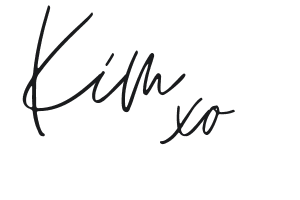Hey girl, let’s talk about Pinterest. If you’ve ever thought Pinterest was just for wedding inspo and recipes (which, yeah, it’s amazing for that), I’m here to spill the tea—Pinterest is a traffic GOLDMINE for your digital business. 🙌. The real magic happens when you know how to leverage Pinterest to drive traffic – steady, targeted traffic straight to your digital products.
When I first started using Pinterest to promote my digital products, I thought it was just another social media platform. Turns out, Pinterest is more like a search engine—think Google but with prettier pictures. The best part? It’s a slow burn that keeps working for you. Once you create the right content, it can keep driving traffic to your products for months (or even years). So, if you’re ready to get serious about using Pinterest to grow your biz, grab a coffee (or wine—no judgment) and let’s dive in!
#1: Optimize Your Pinterest Profile

First things first: Let’s get your Pinterest profile looking like a total boss. Your profile is the front door to your business on Pinterest, so it’s gotta be welcoming. Here’s what you need to do:
Profile Name & Bio: Make sure your profile name and bio clearly describe what you do and who you help. Keywords are your BFF here because people will search using them, just like they do on Google. So if you’re selling digital courses or helping busy moms build side hustles (like me!), include that in your bio.
Profile Picture: Use a clear, friendly headshot or your brand logo—something that lets people know, “Hey, I’m professional but also super approachable.”
Claim Your Website: This step makes your content look more legit and allows you to track all the traffic Pinterest sends your way. Go to settings and claim your website ASAP! This is your first step in being able to use Pinterest to drive traffic.
#2: Create Pinterest-Worthy Pins (It’s Easier Than You Think)
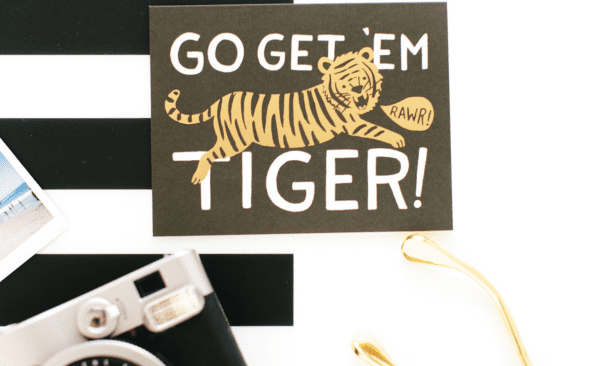
Now, let’s talk about creating pins that stop the scroll. Pinterest is ALL about the visuals. But don’t stress, girl—you don’t have to be a pro designer for this.
Use Canva: Canva is your best friend for creating Pinterest graphics. It has a bunch of Pinterest templates that are perfectly sized (FYI: Pinterest loves tall images, so go for the 2:3 ratio).
Eye-Catching Headlines: Your pin should have a short, bold headline that makes people curious or solves a problem. For example, if you’re promoting a digital product, try something like “5 Digital Products That Can Make You Passive Income” or “Create Your First Digital Course in Just 30 Days.” Make them WANT to click.
Keep It Simple: Don’t overcomplicate the design. Use clean fonts, bold text, and a few pops of color to make the pin stand out. Oh, and always add your website URL or logo to your pins—branding is key, babe!
#3: Pin Consistently (But Don’t Get Overwhelmed)

Consistency is the name of the game, but don’t worry—I’m not about to tell you to pin 100 times a day (who has time for that?!). Aim for at least 5-10 pins per day. That sounds like a lot, but once you batch-create your pins, it’s super doable.
Tailwind to the Rescue: If you don’t want to manually pin every day (and let’s be real, who does?), use a scheduler like Tailwind. Tailwind helps you automate the process so you can set it and forget it. You can schedule a whole week’s worth of pins in one sitting while you binge-watch Netflix.
#4: Leverage Keywords to Get Discovered
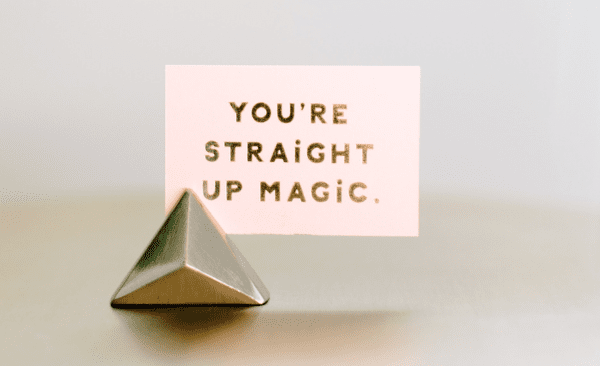
Remember how I said Pinterest is a search engine? This is where keywords come in. Think about what your ideal customer would type into Pinterest to find what you’re selling. For example, if you’re selling a course on digital products, your audience might search for “passive income ideas” or “how to create digital products.”
How to Use Keywords:
- In Your Pin Descriptions: Add a short description to each pin that’s loaded with juicy keywords, but make sure it still sounds natural (no keyword stuffing).
- In Your Board Titles: Organize your pins into boards with clear, keyword-rich titles. Instead of just naming a board “Digital Products,” go for something like “Best Digital Products to Sell for Passive Income” or “How to Start a Digital Business.”
- In Your Pin Titles: Yup, even your pin titles should include keywords. The more you sprinkle them in, the more likely your pins will show up in searches.
Pssst….here’s even more help for you…Want Pins That Keep Working for You Long After You Post? 🌟Imagine creating pins that keep driving traffic to your digital products for months (or even years!) after you hit “publish.” That’s the power of evergreen pins!
To help you make this magic happen, I’ve put together a free guide: “How to Create Evergreen Pins that Drive Long-Term Traffic.”
In this freebie, you’ll get:
– Step-by-step strategies for creating evergreen content that lasts
– Design tips for eye-catching pins that drive clicks
– Proven keyword tactics to keep your pins showing up in searches
👉 Click here to download your free guide and start making Pinterest work for your digital business on autopilot.
#5: Drive Traffic with Lead Magnets
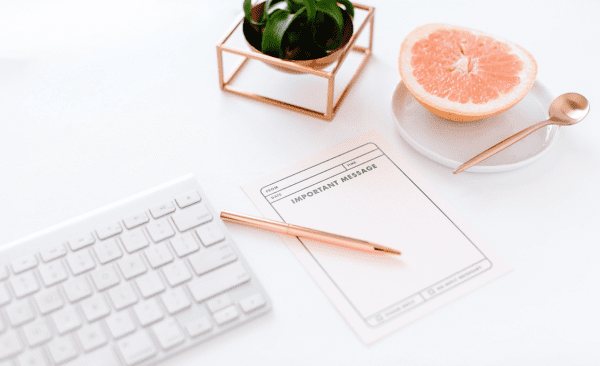
Okay, this is where Pinterest gets really fun. There are so many ways to use Pinterest to drive traffic. You can use your pins to promote freebies (aka lead magnets) that funnel people into your email list. We’re talking free guides, checklists, cheat sheets—whatever your ideal audience would love.
How to Do It:
- Create a pin that teases your freebie, like “How to Create Evergreen Pins that Drive Long-Term Traffic” (sound familiar? 😉 Did you grab your copy at the link above? I promise you’ll be glad you did! )
- Link the pin to a landing page where they can sign up with their email to get the freebie.
- Boom! You’ve just funneled potential customers into your email list, where you can nurture them with more content and offers.
#6: Analyze What’s Working (and What’s Not)
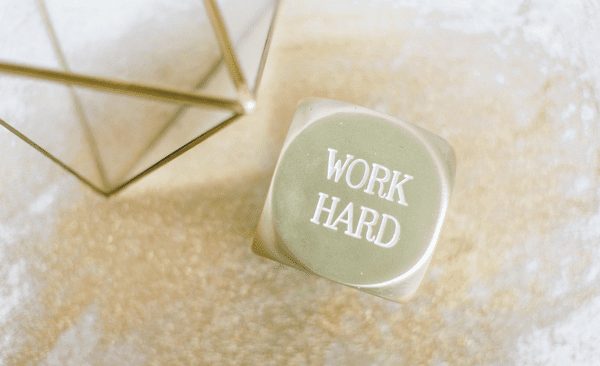
Last but not least, check in on how your pins are performing. Pinterest gives you analytics that show which pins are getting clicks and saves, so you can double down on what’s working.
Look for:
- Top Performing Pins: Which designs, headlines, and keywords are working the best?
- Traffic Sources: Is Pinterest driving more traffic to your digital products? (Hint: it should be!)
- Conversion Rates: Are people signing up for your freebies or buying your products after clicking through from Pinterest?
When you know what’s working, you can create more of that magic! ✨
Let’s Wrap It Up

Pinterest is one of the most powerful, yet often overlooked, platforms for driving traffic to your digital business. Once you’ve got the hang of it, it feels like passive marketing magic. You create pins, optimize them with keywords, and watch the traffic roll in while you focus on other parts of your biz (or relax with the fam!). Before you know it, you’ll be a pro at using Pinterest to drive traffic to all areas of your business!
If you’re not using Pinterest to promote your digital products yet, this is your sign to jump in! It’s like building a library of evergreen content that keeps bringing new people to your business, all while you sleep. Sounds pretty amazing, right?
So, are you ready to pin your way to digital business success? Let’s do this!
Cheering you on,